在 springboot配置跨域 我们介绍了spring boot两种配置跨域的方式。
实际项目中,我用的一般是通过nginx进行跨域设置。
nginx跨域实现的几个目标
- 肯定是能正常跨域访问
为了方便跨域,我们一般对后台api进行封装,统一返回一个前缀作为区分
我们先来实现第二个目标,统一后端返回的api地址。
方法一、通过yaml配置
通过配置文件设置
server: servlet: context-path: /api这样,我们在前端的请求,都会自动加上'/api'前缀。但是这样的设置存在两个问题:
- 所有的请求全部都是'/api'前缀。
静态资源要求带'/api'前缀。
所以,我们需要通过更优雅的方式来进行设置,也就是方法二。方法二、通过实现
WebMvcConfigurer接口的configurePathMatch方法首先我们在配置文件,增加自定义的前缀
#配置api前缀 request-path: api-path: /api注入配置信息
/** * @author laughing * @date 2020/9/26 * @site https://www.xiangcaowuyu.net */ @Configuration @ConfigurationProperties(prefix = "request-path") @Data public class RequestPathProperties { private String apiPath; }增加自定义注解
/** * @author laughing * @date 2020/9/26 * @site https://www.xiangcaowuyu.net */ @RestController @Target({ElementType.TYPE}) @Documented @RequestMapping @Retention(RetentionPolicy.RUNTIME) public @interface ApiRestController { /** * Alias for {@link RequestMapping#name}. */ @AliasFor(annotation = RequestMapping.class) String name() default ""; /** * Alias for {@link RequestMapping#value}. */ @AliasFor(annotation = RequestMapping.class) String[] value() default {}; /** * Alias for {@link RequestMapping#path}. */ @AliasFor(annotation = RequestMapping.class) String[] path() default {}; }
增加实现WebMvcConfigurer的configurePathMatch方法,配置前缀
/**
* @author laughing
* @date 2020/9/26
* @site https://www.xiangcaowuyu.net
*/
@Configuration
public class MyWebMvcConfig implements WebMvcConfigurer {
@Resource
RequestPathProperties requestPathProperties;
@Override
public void configurePathMatch(PathMatchConfigurer configurer) {
configurer.addPathPrefix(requestPathProperties.getApiPath(), c->c.isAnnotationPresent(ApiRestController.class));
}
}经过如上配置,我们所有注解@ApiRestController的请求,都会增加'/api'前缀
增加两个配置类,一个通过@ApiRestController注解,一个通过普通的@RestController注解,分别访问测试
/**
* @author laughing
* @date 2020/9/26
* @site https://www.xiangcaowuyu.net
*/
@ApiRestController
public class NginxCorsController {
@RequestMapping("/nginxCors")
public String nginxCors(){
return "nginxCors";
}
}/**
* @author laughing
* @date 2020/9/26
* @site https://www.xiangcaowuyu.net
*/
@RestController
public class NormalController {
@RequestMapping("/normal")
public String normal(){
return "normal";
}
}支持,完成了spring boot后台统一api地址的目标
nginx配置跨域
前端代码
我们先配置前端页面,发起一个简单的post请求
<!DOCTYPE html>
<html>
<head>
<title>Welcome to nginx!</title>
<script src="https://cdn.staticfile.org/jquery/1.10.2/jquery.min.js"></script>
</head>
<body>
<div id="myDiv"></div>
<script>
$(document).ready(function () {
$.ajax({
url: "/api/nginxCors",
type:"post",
async: false,
success:function(data){
$("#myDiv").html(data);
}
});
});
</script>
</body>
</html>nginx配置
我们要配置的规则很简单,所有/api开头的请求,全部重定向到后端spring boot上。
- 打开nginx配置文件,我这里使用的是默认的,及'nginx.conf'
修改location
server { listen 1234; server_name localhost; #charset koi8-r; #access_log logs/host.access.log main; #简单配置跨域 location /api { proxy_pass http://localhost:8080/api/; } location / { root html; index index.html index.htm; } #error_page 404 /404.html; # redirect server error pages to the static page /50x.html # error_page 500 502 503 504 /50x.html; location = /50x.html { root html; } # proxy the PHP scripts to Apache listening on 127.0.0.1:80 # #location ~ \.php$ { # proxy_pass http://127.0.0.1; #} # pass the PHP scripts to FastCGI server listening on 127.0.0.1:9000 # #location ~ \.php$ { # root html; # fastcgi_pass 127.0.0.1:9000; # fastcgi_index index.php; # fastcgi_param SCRIPT_FILENAME /scripts$fastcgi_script_name; # include fastcgi_params; #} # deny access to .htaccess files, if Apache's document root # concurs with nginx's one # #location ~ /\.ht { # deny all; #} }重新加载nginx配置文件
这里用的win,linux需要对应替换命令nginx.exe -s reload打开页面测试,可以看到能够正常跨域

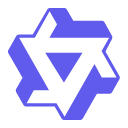

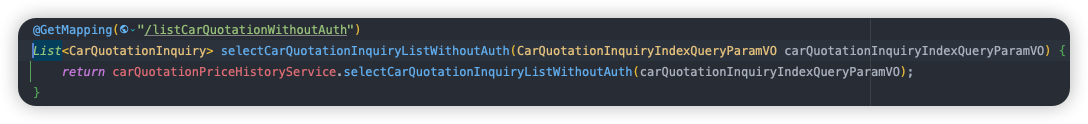
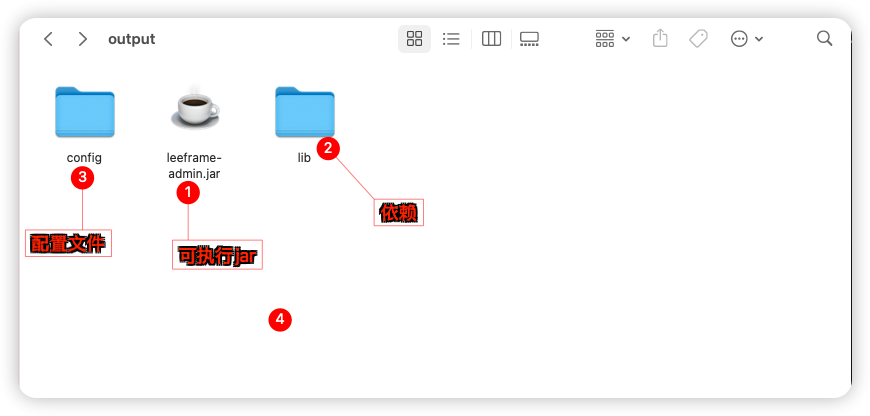
麻烦通过下,测试下这个能不能用
怎么样才能显示密码或得到密码呢