什么是FastJson?
fastJson是阿里巴巴旗下的一个开源项目之一,顾名思义它专门用来做快速操作Json的序列化与反序列化的组件。它是目前json解析最快的开源组件没有之一!在这之前jaskJson是命名为快速操作json的工具,而当阿里巴巴的fastJson诞生后jaskjson就消声匿迹了,不过目前很多项目还在使用。
maven依赖
<dependency>
<groupId>org.springframework.boot</groupId>
<artifactId>spring-boot-starter-web</artifactId>
<exclusions>
<exclusion>
<groupId>com.fasterxml.jackson.core</groupId>
<artifactId>jackson-databind</artifactId>
</exclusion>
</exclusions>
</dependency>
<dependency>
<groupId>com.alibaba</groupId>
<artifactId>fastjson</artifactId>
<version>1.2.75</version>
</dependency>[alt type="success"]fastjson虽然是阿里巴巴出品的,但是最近爆出很多bug,所以大项目上还是慎重使用[/alt]
创建配置信息类
我们接下来创建一个FastJsonConfiguration配置信息类,添加@Configuration注解让SpringBoot自动加载类内的配置,有一点要注意我们继承了WebMvcConfigurerAdapter这个类,这个类是SpringBoot内部提供专门处理用户自行添加的配置,里面不仅仅包含了修改视图的过滤还有其他很多的方法,比如拦截器,过滤器,Cors配置等。
方式一:fastJson视图过滤配置
package cn.notemi.configuration;
import com.alibaba.fastjson.serializer.SerializerFeature;
import com.alibaba.fastjson.support.config.FastJsonConfig;
import com.alibaba.fastjson.support.spring.FastJsonHttpMessageConverter;
import org.springframework.context.annotation.Configuration;
import org.springframework.http.converter.HttpMessageConverter;
import org.springframework.web.servlet.config.annotation.WebMvcConfigurerAdapter;
import java.util.List;
/**
* Title:FastJsonConfiguration
* Description:FastJson配置信息
*
* @author Flicker
* @create 2017-08-08 下午 4:33
**/
@Configuration
public class FastJsonConfiguration extends WebMvcConfigurerAdapter
{
/**
* 修改自定义消息转换器
* @param converters 消息转换器列表
*/
@Override
public void configureMessageConverters(List<HttpMessageConverter<?>> converters) {
//调用父类的配置
super.configureMessageConverters(converters);
//创建fastJson消息转换器
FastJsonHttpMessageConverter fastConverter = new FastJsonHttpMessageConverter();
//创建配置类
FastJsonConfig fastJsonConfig = new FastJsonConfig();
//修改配置返回内容的过滤
fastJsonConfig.setSerializerFeatures(
SerializerFeature.DisableCircularReferenceDetect,
SerializerFeature.WriteMapNullValue,
SerializerFeature.WriteNullStringAsEmpty
);
fastConverter.setFastJsonConfig(fastJsonConfig);
//将fastjson添加到视图消息转换器列表内
converters.add(fastConverter);
}
}方式二:自定义FastJsonHttpMessageConverter
@Configuration
public class FastJsonConfig {
@Bean
public FastJsonHttpMessageConverter fastJsonHttpMessageConverter() {
FastJsonHttpMessageConverter fastJsonHttpMessageConverter = new FastJsonHttpMessageConverter();
com.alibaba.fastjson.support.config.FastJsonConfig fastJsonConfig = new com.alibaba.fastjson.support.config.FastJsonConfig();
fastJsonConfig.setDateFormat("yyyy-MM-dd");
fastJsonConfig.setCharset(StandardCharsets.UTF_8);
fastJsonConfig.setSerializerFeatures(
// SerializerFeature.WriteClassName,
SerializerFeature.WriteMapNullValue,
SerializerFeature.PrettyFormat,
SerializerFeature.WriteNullListAsEmpty,
SerializerFeature.WriteNullStringAsEmpty
);
fastJsonHttpMessageConverter.setFastJsonConfig(fastJsonConfig);
// 解决中文乱码
List<MediaType> fastMediaTypes = new ArrayList<>();
fastMediaTypes.add(MediaType.APPLICATION_JSON);
fastJsonHttpMessageConverter.setSupportedMediaTypes(fastMediaTypes);
return fastJsonHttpMessageConverter;
}
}fastJson配置实体调用setSerializerFeatures方法可以配置多个过滤方式,下面我们来介绍下常用的SerializerFeatures配置。
FastJson SerializerFeaturesWriteNullListAsEmpty :List字段如果为null,输出为[],而非nullWriteNullStringAsEmpty : 字符类型字段如果为null,输出为"",而非nullDisableCircularReferenceDetect :消除对同一对象循环引用的问题,默认为false(如果不配置有可能会进入死循环)WriteNullBooleanAsFalse:Boolean字段如果为null,输出为false,而非nullWriteMapNullValue:是否输出值为null的字段,默认为false。
项目运行
我们使用了过滤,SerializerFeature.WriteNullStringAsEmpty,本该显示null,显示为"",所以成功使用。

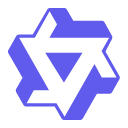

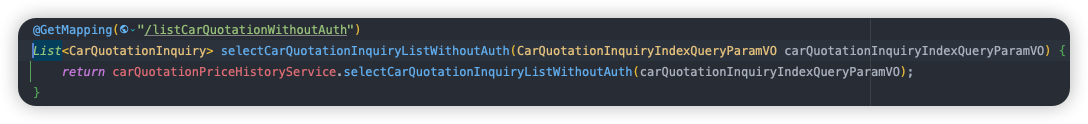
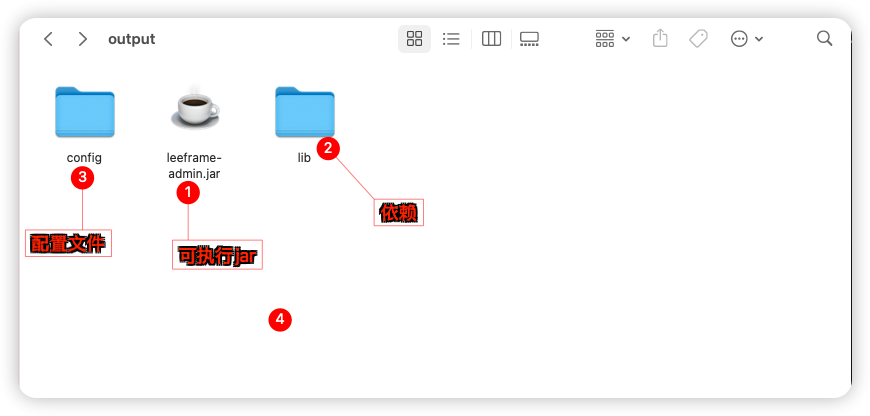
NB 支持