温馨提示
以下内容基于SpringBoot 1.2.7版本
<parent>
<groupId>org.springframework.boot</groupId>
<artifactId>spring-boot-starter-parent</artifactId>
<version>1.2.7.RELEASE</version>
</parent>添加依赖
主要是添加如下两个依赖
<!-- 添加redis-->
<dependency>
<groupId>org.springframework.boot</groupId>
<artifactId>spring-boot-starter-redis</artifactId>
<version>1.3.8.RELEASE</version>
</dependency>
<!-- session依赖-->
<dependency>
<groupId>org.springframework.session</groupId>
<artifactId>spring-session-data-redis</artifactId>
<version>1.3.5.RELEASE</version>
</dependency> 安装Redis
具体操作方法请自行百度,不是本文重点
配置Redis
找到application.yml文件,添加如下内容
#redis配置
redis:
host: 我是IP
port: 6379
password: 我是密码
timeout: 0
pool:
max-active: 100
max-idle: 10
max-wait: 100000
database: 0 增加Redis配置类RedisConfiguration.java
package Net.XiangCaoWuYu.Configurations;
import com.fasterxml.jackson.annotation.JsonAutoDetect;
import com.fasterxml.jackson.annotation.PropertyAccessor;
import com.fasterxml.jackson.databind.ObjectMapper;
import org.springframework.boot.autoconfigure.EnableAutoConfiguration;
import org.springframework.boot.context.properties.ConfigurationProperties;
import org.springframework.context.annotation.Bean;
import org.springframework.context.annotation.Configuration;
import org.springframework.data.redis.connection.RedisConnectionFactory;
import org.springframework.data.redis.connection.jedis.JedisConnectionFactory;
import org.springframework.data.redis.core.RedisTemplate;
import org.springframework.data.redis.core.StringRedisTemplate;
import org.springframework.data.redis.serializer.Jackson2JsonRedisSerializer;
import org.springframework.data.redis.serializer.StringRedisSerializer;
import redis.clients.jedis.JedisPoolConfig;
/**
* ClassName: RedisConfiguration <br/>
* Description: <br/>
* date: 2019/7/22 9:17<br/>
*
* @author lisen01<br />
* @since JDK 1.8
*/
@Configuration
@EnableAutoConfiguration
public class RedisConfiguration {
/*
@Bean
@ConfigurationProperties(prefix = "spring.redis.pool")
public JedisPoolConfig getJedisPoolConfig() {
JedisPoolConfig jedisPoolConfig = new JedisPoolConfig();
return jedisPoolConfig;
}
@Bean
@ConfigurationProperties(prefix = "spring.redis")
public JedisConnectionFactory getConnectionFactory() {
JedisConnectionFactory factory = new JedisConnectionFactory();
factory.setUsePool(true);
JedisPoolConfig jedisPoolConfig = getJedisPoolConfig();
factory.setPoolConfig(jedisPoolConfig);
return factory;
}
@Bean
public RedisTemplate<?,?> redisTemplate(){
JedisConnectionFactory factory=getConnectionFactory();
RedisTemplate<?,?> redisTemplate=new StringRedisTemplate(factory);
return redisTemplate;
}
*/
/**
* redisTemplate 序列化使用的jdkSerializeable, 存储二进制字节码, 所以自定义序列化类
* @param redisConnectionFactory
* @return
*/
@Bean
public RedisTemplate<Object, Object> redisTemplate(RedisConnectionFactory redisConnectionFactory) {
RedisTemplate<Object, Object> redisTemplate = new RedisTemplate<Object, Object>();
redisTemplate.setConnectionFactory(redisConnectionFactory);
// 使用Jackson2JsonRedisSerialize 替换默认序列化
Jackson2JsonRedisSerializer jackson2JsonRedisSerializer = new Jackson2JsonRedisSerializer(Object.class);
ObjectMapper objectMapper = new ObjectMapper();
objectMapper.setVisibility(PropertyAccessor.ALL, JsonAutoDetect.Visibility.ANY);
objectMapper.enableDefaultTyping(ObjectMapper.DefaultTyping.NON_FINAL);
jackson2JsonRedisSerializer.setObjectMapper(objectMapper);
// 设置value的序列化规则和 key的序列化规则
redisTemplate.setKeySerializer(new StringRedisSerializer());
redisTemplate.setValueSerializer(jackson2JsonRedisSerializer);
redisTemplate.afterPropertiesSet();
return redisTemplate;
}
}增加Session配置SessionConfiguration.java
package Net.XiangCaoWuYu.Configurations;
import org.springframework.context.annotation.Configuration;
import org.springframework.session.data.redis.config.annotation.web.http.EnableRedisHttpSession;
/**
* ClassName: SessionConfiguration <br/>
* Description: <br/>
* date: 2019/7/22 10:45<br/>
*
* @author lisen01<br />
* @since JDK 1.8
*/
@Configuration
@EnableRedisHttpSession
public class SessionConfiguration {
}简单测试
UUID uid = (UUID) session.getAttribute("uid");
if (uid == null) {
uid = UUID.randomUUID();
}
session.setAttribute("uid", uid);
request.getSession().setAttribute("user",JSON.toJSONString(checkUser));
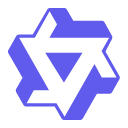

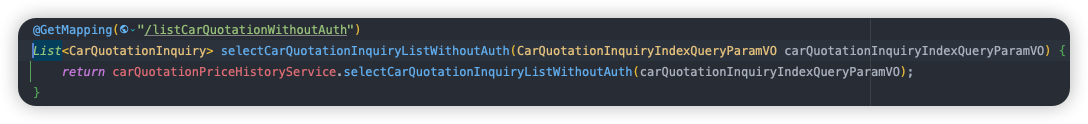
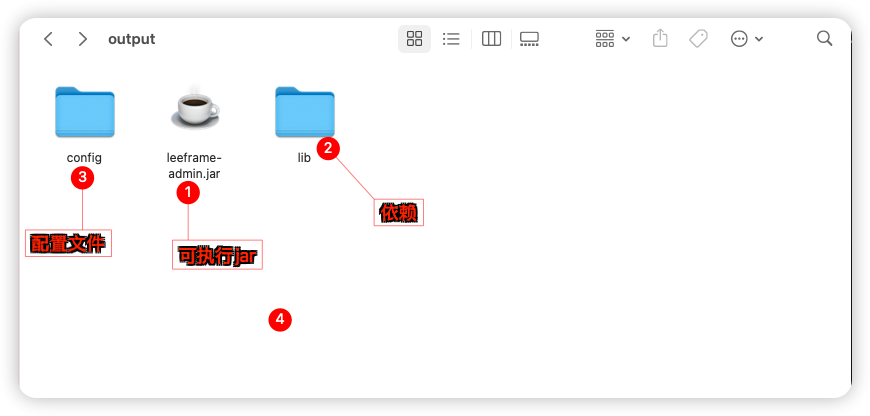
666666666666666厉害啊