1.只能选择当前及以后的日期
<el-date-picker
v-model="value1"
type="date"
:picker-options="pickerOptions">
</el-date-picker>
data() {
return {
pickerOptions: {
disabledDate(time) {
return time.getTime() < Date.now() - 8.64e7;
}
},
}
2.只能选择今天以及今天以前的日期
data (){
return {
pickerOptions: {
disabledDate(time) {
return time.getTime() > Date.now() - 8.64e6
}
},
}
}
3.只能选择今天之后的日期
data (){
return {
pickerOptions: {
disabledDate(time) {
return time.getTime() < Date.now();
}
},
}
}
4.只能选择今天之前的日期
data (){
return {
pickerOptions0: {
disabledDate(time) {
return time.getTime() > Date.now();
}
},
}
}
5.设置选择三个月之前到今天的日期
data (){
return {
pickerOptions0: {
disabledDate(time) {
let curDate = (new Date()).getTime();
let three = 90 * 24 * 3600 * 1000;
let threeMonths = curDate - three;
return time.getTime() > Date.now() || time.getTime() < threeMonths;;
}
},
}
}
组件代码
<el-date-picker
v-model="value1"
type="date"
placeholder="开始日期"
:picker-options="pickerOptions0">
</el-date-picker>
<el-date-picker
v-model="value2"
type="date"
placeholder="结束日期"
:picker-options="pickerOptions1">
</el-date-picker>


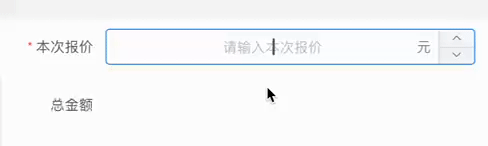


kankan 在学习呢